how to install VLC Media Player on Ubuntu 11.04
There are lot of Music players available for Ubuntu 11.04 (Natty Narwhal) but VLC is the most popular media player, not only for Ubuntu 11.04 or Linux Distros but also on Windows (7, Xp or Vsita) and Mac OS X. VLC is a free and open source multimedia player. it’s available for all common platforms. it has been developed/maintained under VideoLAN project. VLC is known as all in one media player, because it can play all the common media file formats – like mp3,avi,flv etc. Actually VLC is capable of handling a lot of input and output file formats.
Ubuntu 11.04 has banshee media player as a default media player, which is a nice one but not suitable for all cases. VLC can be installed in multiple ways – e.g from Command Line, Ubuntu Software Center or from Synaptic Package Manager. Here we will cover any two methods. After installing you may need to install some proprietary libraries and codecs e.g libdvdcss2 for playing music/movies DVD (Encrypted using CSS (Content Scramble System) encryption algorithm). In Ubuntu software center , vlc got 4.5 start, through the 50+ ratings. Now, you can check the popularity of the application before installing, in the Ubuntu Software center, through reviews/comments and ratings.
Installing VLC Player on Ubuntu 11.04
From Ubuntu Software Center
#1 : Open Ubuntu Software Center (go to menu located at Top Left corner and search for ‘ubuntu software center’ ).
#2 : search for ‘vlc’ and click on install button to proceed.
#3 : Wait for the installation to complete.
From Command Line
Open the terminal (CTRL+ALT+T) and type the commands , followed by your ubuntu login password.
sudo apt-get install vlc vlc-plugin-pulse mozilla-plugin-vlc
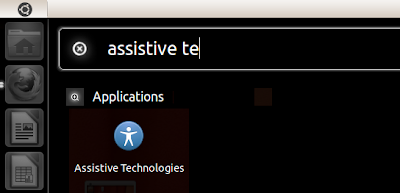
Comments
Post a Comment