How to install Real Player in ubuntu
This tutorial will tell you how to install Real Player and enable firefox plugin,remove imposed audio icons optionally in ubuntu.
First,download Real Player by execute following command in a terminal window:
First,download Real Player by execute following command in a terminal window:
wget http://www.real.com/realcom/R?href=http://forms.real.com/real/player/download.html?f=unix/RealPlayer11GOLD.binthen, in terminal go to the directory where you download the file,make the .bin file executable by command:
chmod a+x RealPlayer11GOLD.binexecute command:
sudo ./RealPlayer11GOLD.binpress any key when prompted,after installed you can open Real Player at Applications–>Sound&&Video–>Real Player11
For enable mozilla firefox plugin,type following command:
cp /opt/real/RealPlayer/mozilla/nphelix.so ~/.mozilla/plugins/nphelix.so && cp /opt/real/RealPlayer/mozilla/nphelix.xpt ~/.mozilla/plugins/nphelix.xptAnd remove imposed audio icons by:
sudo /opt/real/RealPlayer/postinst/install_icon_resource.sh uninstallUpdate:Another easy way,install realplayer from medibuntu.Just add medibuntu to your ubuntu sources and then use this command to install realplay
sudo apt-get install realplay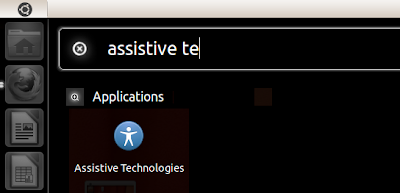
Comments
Post a Comment