Install Extra Screensavers for Ubuntu 10.04 Lucid Lynx
As you may already know, Ubuntu has screensavers that are installed with every new installation. But few people actually know that you can enable a lot more screensavers in Ubuntu easily. This tutorial will show you how to enable more screensavers
Getting started:
To get started, go to Applications –> Ubuntu Software Center.
![dropbox_mav_upd_9_thumb[1] dropbox_mav_upd_9_thumb[1]](http://www.liberiangeek.net/wp-content/uploads/2010/10/InstallExtraScreensaversforU.04LucidLynx_C7C6/dropbox_mav_upd_9_thumb1_thumb.png)
Then search for and install xscreensaver-data-extra:
xscreensaver-data-extra
![screensaver_extra_mav_thumb[1] screensaver_extra_mav_thumb[1]](http://www.liberiangeek.net/wp-content/uploads/2010/10/InstallExtraScreensaversforU.04LucidLynx_C7C6/screensaver_extra_mav_thumb1_thumb.png)
After installing, go to System –> Preferences –> Screensaver.
![screensaver_extra_mav_1_thumb[1] screensaver_extra_mav_1_thumb[1]](http://www.liberiangeek.net/wp-content/uploads/2010/10/InstallExtraScreensaversforU.04LucidLynx_C7C6/screensaver_extra_mav_1_thumb1_thumb.png)
You’ll notice a lot more screensavers are now available
![screensaver_extra_mav_2_thumb[1] screensaver_extra_mav_2_thumb[1]](http://www.liberiangeek.net/wp-content/uploads/2010/10/InstallExtraScreensaversforU.04LucidLynx_C7C6/screensaver_extra_mav_2_thumb1_thumb.png)
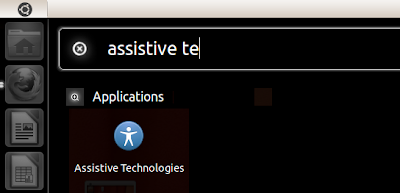
Comments
Post a Comment