How To Move Your Mouse Pointer With Your Keyboard (keyPad) - Ubuntu 11.04
In this tutorial, we will see how to move your mouse cursor using the keyboard, and more precisely with the keypad on Ubuntu 11.04. It is recommended for Ubuntu users who have mouse functioning problems. This tutorial is also applicable on Ubuntu 10.10/10.04.
Get Started
1. Using the dash search for "assistive technologies" and open it.
Get Started
1. Using the dash search for "assistive technologies" and open it.
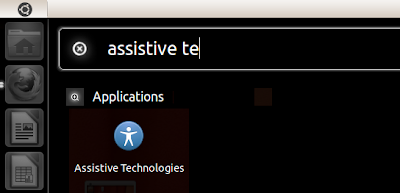
2. Click on Keyboard Accessibility.
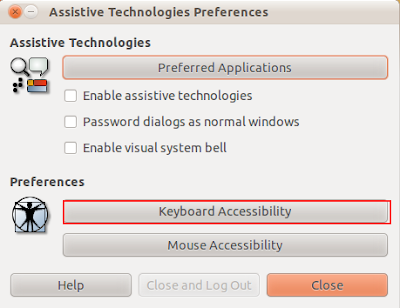
3. Open the Mouse Keys tab and check on "Pointer can be controlled using the keypad", then click Close two times to close all running windows.
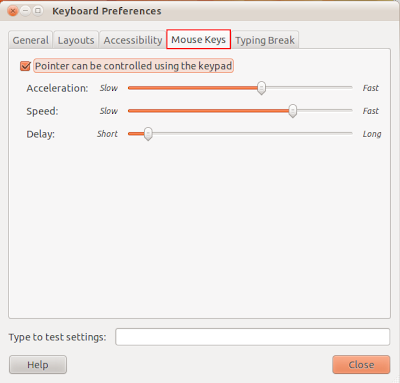
4. You can now control your mouse pointer using the keypad:
- Press 1/2/3/4/6/7/8/9 to move your mouse pointer
- Press 0 to hold down the mouse left click button
- Press the dot (.) to simulate the mouse left click button
- Press the Application key to simulate the mouse right click button
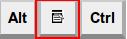
Comments
Post a Comment