Change the Minimize Effect (Skewer Effect) on Ubuntu 11.04
 Compiz has a lot of configuring options and stunning effects that you can apply on the new Unity interface. In this tutorial, we are going to see how to add a cool effect to windows when they are being minimized on Ubuntu.
Compiz has a lot of configuring options and stunning effects that you can apply on the new Unity interface. In this tutorial, we are going to see how to add a cool effect to windows when they are being minimized on Ubuntu.The minimize effect will force minimized windows to split in squares and move horizontally to the left side of the screen (towards the launcher). Here is a video showing the minimize effect:
1. First of all, you have to install Compiz with these commands from the Terminal (Ctrl+Alt+T):
sudo apt-get install compizconfig-settings-manager compiz-fusion-plugins-extra
Launch Compiz using the dash:

2. In the main window of Compiz, check on Animations Add-On located under The Effects section, then click it.

3. In the last option labeled "Skewer", enter the following parameters:
- Skewer Direction: Left
- Tessellation Type: Rectangular
- Window Grid Width: 4
- Window Grid Height: 4
- Thickness of Animated Polygons: 0
- Rotation Angle: 0
Click now the Back button

Note: If you want to split the window, when minimized, into more or less squares, then increase or decrease the number of both "Window Grid Width" and "Window Grid Height" options. For my case, (4, 4), my window will split in 16 squares.
4. In the Effects section, click Animations.

5. Open The Minimize Animation tab, select the available entry (Zoom) and click Edit.

6. In the pop up window, enter the following parameters:
- Minimize Effect: Skewer
- Duration: 200
Then click Close.

We have finished! You can now test the effect by minimizing current opened windows.
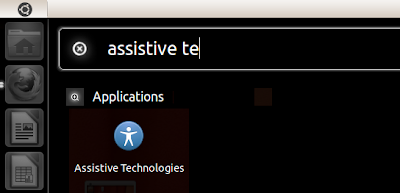

Comments
Post a Comment