Navigate your System Files and Folders in 3D - Ubuntu
Users are used to navigate their files and folders using classic file managers. But what will be the impression if we browse and view folders and files in 3D, some users will surely be surprised, especially when you are using a Linux distribution.
While searching the web, I stumbled upon a tool that is compatible with Debian-based distributions having the name tdfsb. This tool allows to browse files and folders as if we were thrown into a three-dimensional world. To be able to use this tool under Ubuntu, you have to have a graphics card supporting OpenGL in order to view 3D graphics.
To install it on Ubuntu 11.10/11.04/10.10/10.04, run this command from the Terminal:
sudo apt-get install tdfsb
You can then run it with this command:
tdfsb
While searching the web, I stumbled upon a tool that is compatible with Debian-based distributions having the name tdfsb. This tool allows to browse files and folders as if we were thrown into a three-dimensional world. To be able to use this tool under Ubuntu, you have to have a graphics card supporting OpenGL in order to view 3D graphics.
To install it on Ubuntu 11.10/11.04/10.10/10.04, run this command from the Terminal:
sudo apt-get install tdfsb
You can then run it with this command:
tdfsb
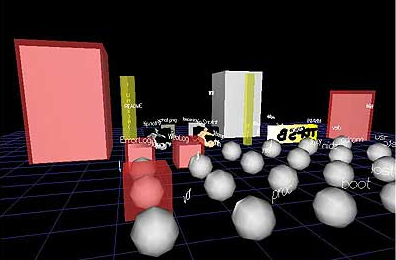
Here are some keyboard shortcuts that will help you browse folders and files:
- Arrow keys: move among files and folders
- u: Return to the root folder
- f: Switch to full-screen view
- Page Up and Page Down keys: Move up and down
- Esc: Exit
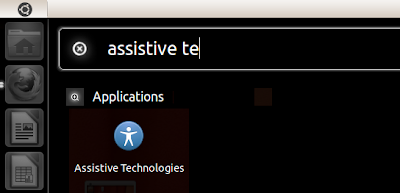
Comments
Post a Comment