How to Install GIMP in Ubuntu 11.04 Natty Narwhal
GIMP (short for GNU Image Manipulation Software) is a free raster graphics editor software. From retouching to free hand drawing, GIMP can accomplish almost any essential image editing task complete with filters and plugins, serving to be viable replacement for Photoshop in Ubuntu. Here is our guide for Gimp installation in Ubuntu 11.04 Natty.
The current stable version is 2.6.11 and the beta version 2.7.2 is also available for those who want to get their hands dirty.
 Installation
Installation
To install GIMP in Ubuntu 11.04, open Terminal and execute the following:
sudo add-apt-repository ppa:matthaeus123/mrw-gimp-svn
sudo apt-get update
sudo apt-get install gimp gimp-data gimp-plugin-registry gimp-data-extras
In case you get this error
gimp-2.7: error while loading shared libraries: libgegl-0.1.so.0: cannot open shared object file: No such file or directory
Open Terminal and execute :
sudo apt-get install libgegl-0.0-0
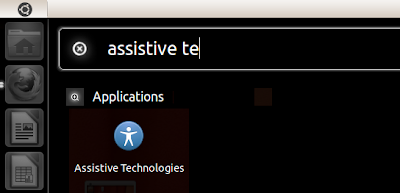
Comments
Post a Comment