mint-sunrise plymouth splash screen
Download the mint-sunrise plymouth splash screen from this link
-Copy mint-sunrise folder to /lib/plymouth/themes
-copy/paste the file 'splash' into /etc/initramfs-tools/conf.d (Optional, for better buffer)
- Type to terminal:
sudo update-alternatives --install /lib/plymouth/themes/default.plymouth default.plymouth /lib/plymouth/themes/mint-sunrise/mint-sunrise.plymouth 200
sudo update-alternatives --config default.plymouth
- Choose the number to \'ubuntu-sunrise\' in the options that pop up
sudo update-initramfs -u
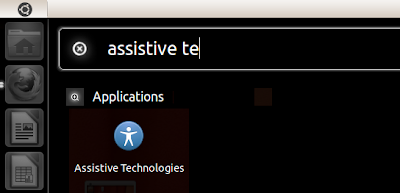
Comments
Post a Comment