How to install Google Earth in Ubuntu 10.10 Maverick
Installing Google Earth in Ubuntu Maverick is very easy.I’m running Ubuntu Maverick 64 bit,so I need install the dependance package: ia32-libs and lib32nss-mdns.
Open up a terminal window from Applications -> Accessories menu and run:
sudo apt-get install ia32-libs lib32nss-mdns
Now let’s start installing:
First install googleearth-package from the default repository using this command:
sudo apt-get install googleearth-package
Then run the command:
make-googleearth-package --force
it will take a few minutes and finally generate a deb package.
Install the deb by the command (change the package name to yours):
Install the deb by the command (change the package name to yours):
sudo dpkg -i googleearth_5.2.1.1588+0.5.7-1_amd64.deb
Finally,launch Google Earth from Applications – > Internet menu.
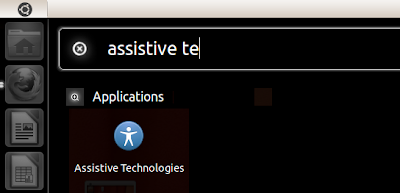
Comments
Post a Comment