How to install Ubuntu Tweak 0.5.6 beta in ubuntu 10.04/9.10
Ubuntu Tweak is an application to config Ubuntu easier for everyone.It provides many useful desktop and system options that the default desktop environment doesn’t provide.With its help, you will enjoy with the experience of Ubuntu!
Note:- This is still in beta version
What is new in ubuntu tweak 0.5.6 beta
As the user request, the next version of Ubuntu Tweak will add a new feature, it is called: Reset Setting.
You may don’t like the effect after tweaking some options, how can you go back? Ubuntu Tweak will help you go back easily!
After every resettable option, there will be an reset button. The tooltip will tell you what is the default value, and you can reset the value by just one click.
Install Ubuntu Tweak 0.5.6 beta in ubuntu 10.04/9.10
Open the terminal and run the following commands
sudo add-apt-repository ppa:ubuntu-tweak-testing/ppa
sudo apt-get update
sudo apt-get install ubuntu-tweak
Desktop reset option screenshot
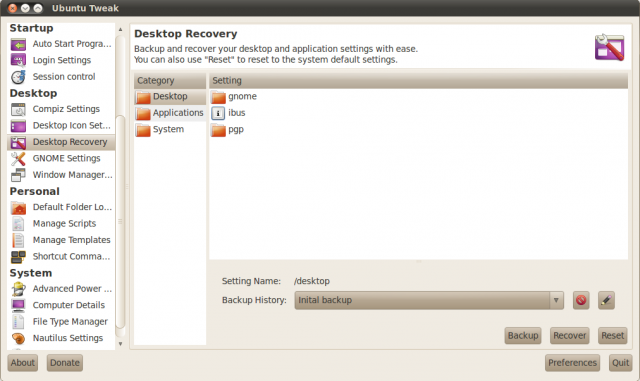
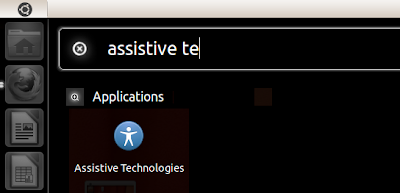
Comments
Post a Comment